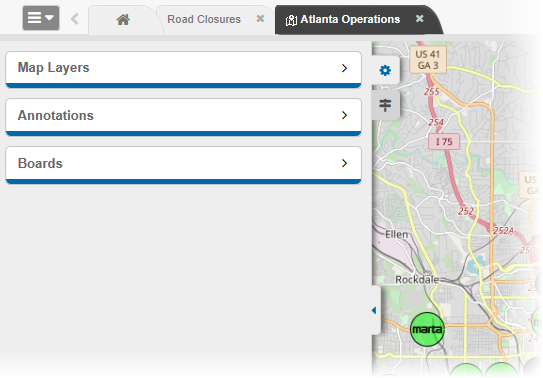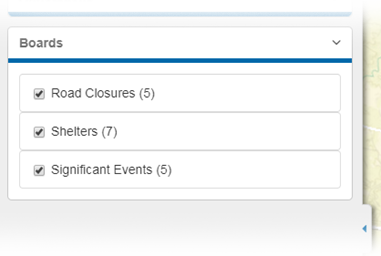You can easily change what boards are showing data on a map, creating custom map views. This customizability reduces clutter and makes viewing selective data possible.
Note: The boards available to you in the Boards section depend on your permissions and the boards to which administrators have assigned you.
To turn on or off board data on the map
From an open map, on the left, click the arrow tab. The side navigation menu opens.
Click Boards. The Boards section expands.
Select the check box associated with any and all boards you want contributing data to the map.
Tip: When a board is selected, the number of mapped records in that board appears in parentheses next to the map's name.- Clear the check box associated with any and all boards you do not want data pulled from into the map.