If you forget your username, you can reset it, provided your WebEOC Administrator has enabled this feature.
Note: Juvare Support cannot reset your password or unlock your account. This is a matter of security, as your identity cannot be verified. Although our support team has intimate knowledge of the software, your organization's instance of WebEOC, along with your organization's personnel and policies, are unique. Therefore, if you need an alternate method to unlock your account, reach out to your local WebEOC Administrator for further assistance.
To retrieve your username
On the password login page, click the Forgot Username link.
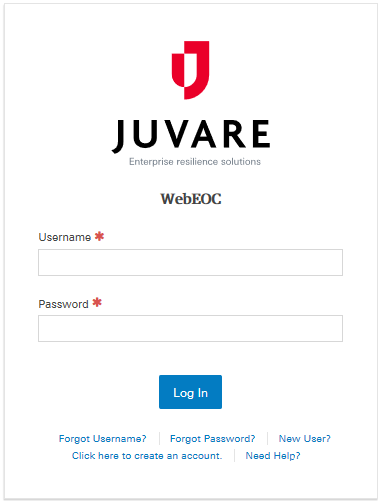
Enter your email, and then re-enter it again for confirmation purposes.
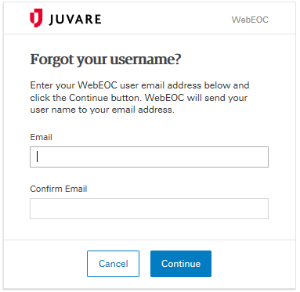
Click Continue. An email is sent to the email address associated with your WebEOC account.
Log in to your email and copy the username listed in the email.
Return to the login page and enter your credentials.