WebEOC provides direct access to National Weather Service (NWS) watches, warnings, and advisories for all states, counties, and territories. Weather radar maps can be accessed by going directly to http://weather.gov/. NWS alerts do not automatically refresh as new watches, warnings, and advisories are issued. To refresh the NWS window, click the advisory again.
To access and view NWS Alerts
In the Plugins section of the control panel menu, click NWS Weather Alerts.
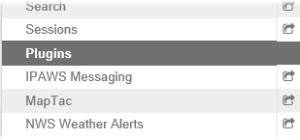
In the top right, from the State/Territory drop-down list, select the desired state or territory. All the NWS weather alerts for the state or territory selected appear.
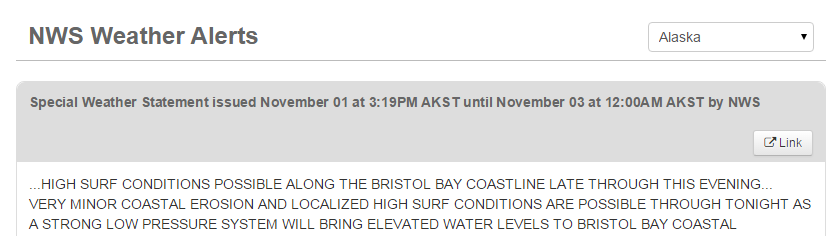
Click the Link button associated with the desired location. The alert for the selected location opens. Only locations with active warnings, watches, or alerts appear in this list.
Note: You can print the board in its display format by right-clicking in the board window and clicking the Print button.