Many crisis information management software (CIMS) packages use email to communicate incident information among responders. In WebEOC, incident information is transmitted via boards. However, WebEOC does have an integrated Messages plugin that allows users to communicate with each other via an internal messaging component unique to WebEOC.
When you receive a message, a small pop-up appears in the lower right corner of the page. Messages also appear on the Home page for the duration of your session; they disappear if you log off or change positions.
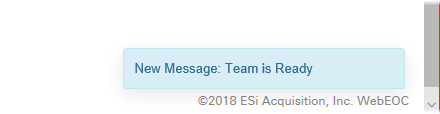
If your organization allows it, users can send messages to any email server, email account (internal or external), or email addressable device such as a cell phone or pager.
All messages sent or received by the user are seen regardless of the incident the user is logged in to.