Users of multiple Juvare applications can access other applications from within eICS. The menu in the upper left corner allows the user to move between linked applications. The menu header displays the name of the active application–in this case it is eICS.
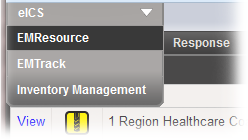
Open the menu to see the other available applications, such as EMResource and EMTrack. The connection between applications is supported by the Common Account Management (CAM) system. Select one of these options to open it in the current tab or a separate tab or window.
Common Account Management (CAM)
CAM manages and synchronizes information across several Juvare solutions so that users do not have to maintain separate login information for each solution. When a new user is added or an existing user changes their password, CAM sends that information to the other solutions, and allows users to move seamlessly from one application to another without being required to log in to each solution separately.