The HICS model calls for preparation of and easy access to incident command position definitions, job action sheets, and policies and procedures before, during, and after an incident. To address these guidelines, eICS provides a comprehensive, web-based document management system called a Library. The library contains your emergency operations plans (EOPs) and can aid you in tracking your organization's compliance with relevant entities.
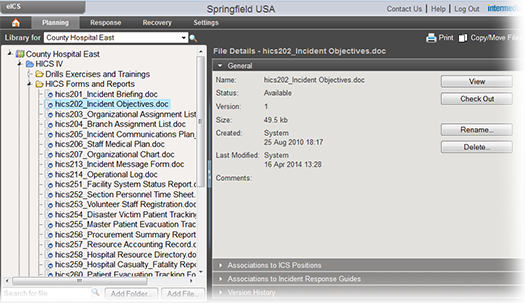
During planning, you can customize the library for your facility by adding to and editing the folders and files in the library and changing its hierarchical structure where appropriate.
When an incident is created, the system automatically creates a copy of the library and makes it available via the incident's dashboard. This ensures your responders have the information they need without having to leave the dashboard to access the main application.
For more details on the library, refer to Library Elements.