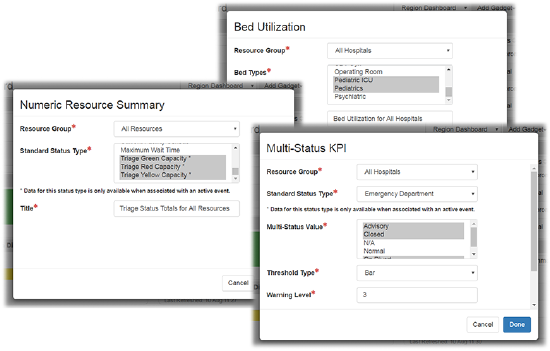| HideElements | ||||||||||||||||||||||||||||||||||
|---|---|---|---|---|---|---|---|---|---|---|---|---|---|---|---|---|---|---|---|---|---|---|---|---|---|---|---|---|---|---|---|---|---|---|
|
| Background Color | ||||||||||||
|---|---|---|---|---|---|---|---|---|---|---|---|---|
| ||||||||||||
|
Gadgets are components that are added to dashboards to organize, analyze, and present information about resources and resource statuses. Available gadgets have specific themes, such as bed utilization, events, and measures of numeric and multi-status resource types, that define the type of data to be displayed.
When creating gadgets you must identify the resource group, standard status type, and other options that refine the information you want to display about resources. Gadgets can be created using globally-available resource groups, such as All Aeromedical, All Ambulances, All Hospitals, All Resources, My Resources – All Regions, My Resources – Current Region, and Private Resource Groups, or from static and dynamic resource groups that you or your administrator create. The resulting data is displayed on your dashboard, in the form of lists, graphs, and summaries.
Available Gadgets
| Anchor | ||||
|---|---|---|---|---|
|
Available gadgets appears when you click Add a gadget on a dashboard. Gadgets allow you to specify the type of information that will appear on your dashboard, and then, through the gadget parameters, allow you to identify the source of that information and how it is analyzed.
Gadget | Description |
|---|---|
Bed Utilization | Resource bed availability, bed capacity, and percent of beds utilized. Parameters include Resource Group, Bed Types and Title. |
Events | Active events with links to their Event Status pages. Parameters include Title. |
Numeric Status KPI | Key performance indicators (KPIs) for selected resources. Parameters include Resource Group, Standard Status Type, Threshold Type, Warning Level, Danger Level, and Title. |
Multi-Status KPI | KPIs for selected resources. Parameters include Resource Group, Multi-Status Value, Threshold Type, Warning Level, Danger Level, and Title. |
Numeric Status Resource List | Resources that meet the specified criteria. Parameters include Resource Group, Standard Status Type, Range, Value, and Title. |
Multi-Status Resource List | Resources that meet the specified criteria. Parameters include Resource Group, Standard Status Type, Statuses, and Title. |
Numeric Resource Summary | Status types and the corresponding number of resources that meet the specified criteria. Parameters include Resource Group, Standard Status Type, and Title. |
Multi-Status Resource Summary | Status types and the corresponding number of resources that meet the specified criteria. Parameters include Resource Group, Standard Status Type, and Title. |
Gadget Parameters
| Anchor | ||||
|---|---|---|---|---|
|
Gadget parameters vary depending on the type of gadget you are creating. Parameters define the type of information you need to enter and what information will appear on the dashboard.
Parameter | Description |
|---|---|
Bed Types | Department, type of care, or location of beds in a healthcare facility. |
Danger Level | Indicates a critically low level of available resources. |
Include | Allows you to include All Statuses or Selected Statuses. The Selected Statuses option activates the Statuses field and allows you to identify specific statuses. |
Multi-Status Value | Lists relevant statuses that have multiple distinct values from which you can select the statuses for filtering and reporting on resources. |
Range | Valid group of consecutive numbers that are identified by indicating the highest or lowest number in a series. |
Resource Group | Group of resources created through Setup that share one or more common characteristics and serve as the data source. |
Standard Status Type | Global categories that define status types for grouping and filtering. |
Statuses | Allows you to select specific statuses for filtering and reporting on resources. |
Threshold Type | Type of threshold graph in which to display the data. For example, bar or box. |
Title | Name of the gadget, which appears on the left of the title bar. |
Value | Highest or lowest number in a series that acts as the boundary in a range. |
Warning Level | Indicates a moderately low level of available resources. |
| Panel | ||||||||
|---|---|---|---|---|---|---|---|---|
| ||||||||