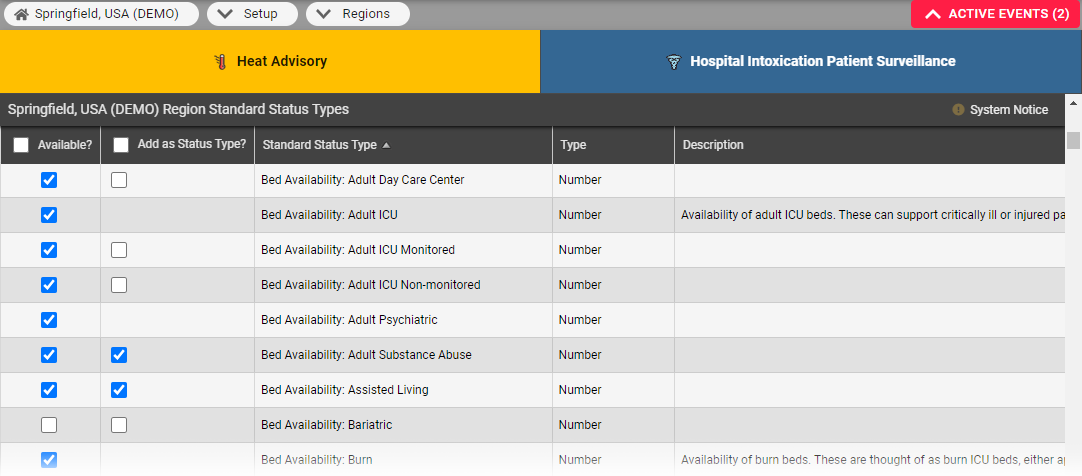| HideElements | ||||||||||||||||||||||||||||||||||
|---|---|---|---|---|---|---|---|---|---|---|---|---|---|---|---|---|---|---|---|---|---|---|---|---|---|---|---|---|---|---|---|---|---|---|
|
| Background Color | ||||||||||||
|---|---|---|---|---|---|---|---|---|---|---|---|---|
| ||||||||||||
|
EMResource provides access to numerous standard status types that can be used to classify status types. You may be authorized to specify which standard status types are available to a region.
Only Juvare can assign a standard status type to a status type. However, if you are authorized to manage standard status types for a region, you can create a status type out of a standard status type. That new status type is then available for use in the region.
To manage standard status types
- In the main menu, click Setup and, in the list, select Regions. The Region List opens.
- Locate the region and, on that row, click
- Std Status Types
- .
- The (region name) Region Standard Status Types page opens.
- Take any of these actions.
- To make
- a standard status type available to
- the region,
- in the Available?
- column, select the checkbox.
- To create a status type based on the standard status type,
- in the Add as Status Type?
- column, select the checkbox.
- Click Save.
| borderColor | #000000 |
|---|---|
| titleColor | #000000 |
| titleBGColor | #D3D3D3 |
| title | Helpful Links |