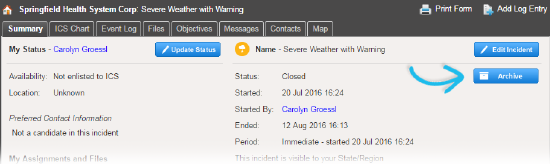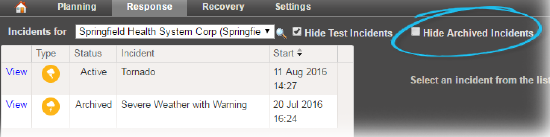Once an incident has been closed and no longer requires any action, you should change the incident status to archived for storage.
To archive an incident
On the Home page, point to Response and click Incidents.
On the left, locate the incident and on that row, click View. The Incident Dashboard opens.
On the right of the Summary tab, click Archive. The Archive Incident window opens.
Click Yes.
To unarchive an incident
On the Home page, point to Response and click Incidents.
Clear the Hide Archived Incidents check box.
On the left, locate the archived incident and on that row, click View. The Incident Dashboard opens.
On the right, click Unarchive. The Incident Dashboard refreshes to show the closed incident.