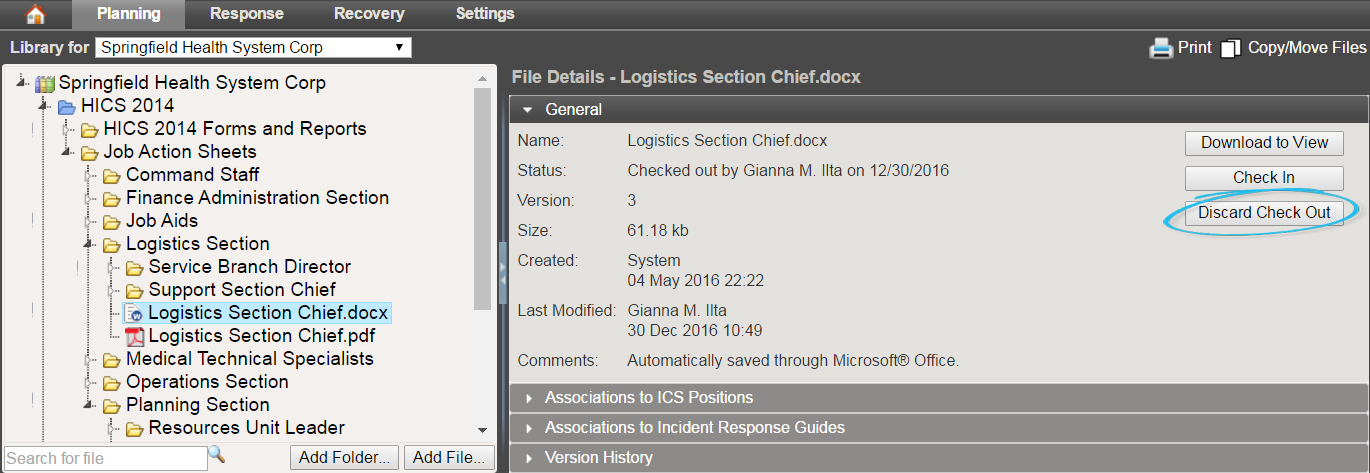A checked out document can be discarded if you do not want to replace the current document with an updated version. Discarding a checked out document indicates that the document is available for use by other users.
To discard a checked out document
-
From the Home page, point to Planning and click Library. The Library page opens.
-
If necessary, in the Library for list, select your domain or facility.
-
On the left, locate and click the file you checked out and edited.
-
On the right, in the General drawer, click Discard Check Out. The page refreshes to show that the document is available and the Version count reverts to the pre-checkout number.