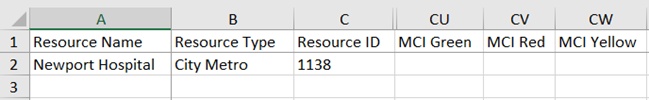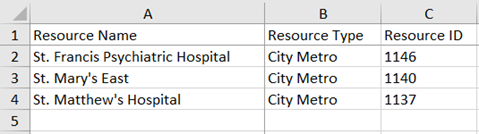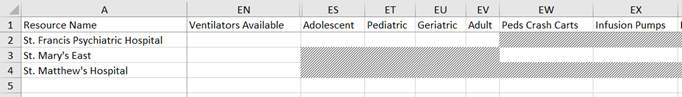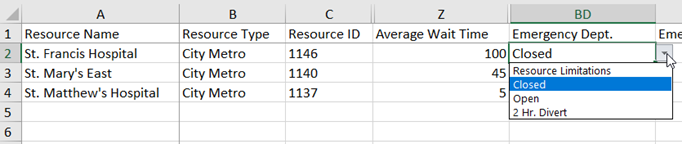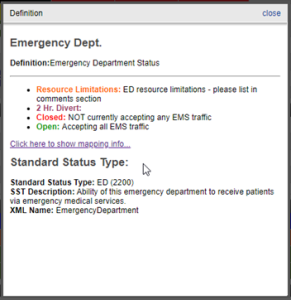Important: Data in the first 3 columns of the template should not be modified. The Resource Name and Resource Type columns are populated for your reference. The Resource ID column is required to match the status types to the appropriate resource.
The Bulk Upload Template is generated through the Upload menu in the main navigation bar. The template consists of the resources you have access to update. For those resources, you will find available status types as the column headers.
If you have access to update multiple resources, each resource will be on its own row.
Status types that are shared between resources will occupy the same column. Status types that are not available to edit for certain resources will be grayed out, indicating you cannot update them.
Status types that you do not want to update can be left empty and the current value will be retained. Similarly, you can remove the column for any status types that you do not want to update.
If a status type is a multiple choice, when you click in the cell, the template will automatically populate a dropdown menu with the correct values.
If a status type includes status reasons, those reasons appear as additional columns to the right of the status type, and the column header indicates both the status type and reason. If the reason is applicable, it is indicated on the spreadsheet by selecting the X in the dropdown menu.
For example, if an emergency department updates their status to closed, a status reason is required. In the spreadsheet, the available status reasons are listed in the subsequent columns (in the image below, see Emergency Dept.: ED at capacity and Emergency Dept.: Surgeon not available) and can be indicated by selecting the X in the dropdown.
XML Tags
You can also bulk upload data for status types that contain Extensible Markup Language (XML) tags. These tags, known as the XML Name, can be found on the status type definition. Click to show mapping info and the Standard Status Type details appear. One of the details is the XML Name. On your internal system generated reports, you can use the XML name as a header, instead of a status type.
This allows you to repurpose HHS and NHSN reports. For example, in the case of the HHS and NHSN reports, you can bulk upload this data by adding the Resource ID as a column and then populating the corresponding rows in that column in the file.