- Created by Carl Brown, last modified by Carolyn Groessl on Mar 05, 2021
![]()
The ICS chart is the list of positions associated with an incident type. The chart is created during the Planning phase and referenced during the Response phase to verify positions, assignments, and contact information.
Developing and maintaining a plan's ICS chart involves defining where positions fit in the hierarchy (chain of command), specifying the individuals who are qualified for and may be asked to fill each position when an incident occurs (depth chart), and indicating how files and IRGs relate to each position.
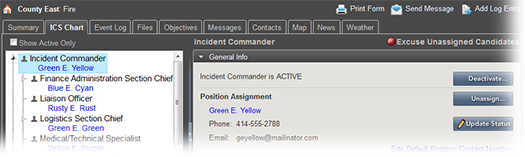
The top portion of the chart tree shows the incident commander position and all subordinates. Positions in the chart appear darker when active and lighter when inactive. During an incident, when a contact has been assigned to a position, their name appears below the position in the chart tree. The incident Labor Pool and Other Contacts to Notify groups appear at the bottom of the chart.
Administrators at your facility may be authorized to edit the plan's ICS chart. As an administrator, you can add a position, change a position's name, change the chain of command, develop depth charts, and more.
Potential Incident Participants
Other entities and individuals may be involved at some level with your Incident Command System. Participants may include:
State Hospital Associations
Public Health departments
Local, regional, state emergency preparedness
Hospital Emergency Management and administrators
Physicians and nurses
Security and loss prevention staff
IT staff
Police, EMS, Fire departments
Suppliers and vendors
eICS offers various levels of incident participation, from participating in the actual response efforts to simply being kept informed of an incident's progress.
Accessed through the Plan Summary (Planning) and the Incident Dashboard, the ICS Chart identifies individual positions and groups that are important participants in an incident.
Individual positions in the chart represent specific roles, such as Operations Section Chief, Safety Officer, and Liaison Officer, that are assigned to a person in the Depth Chart during an incident. People assigned to positions on the ICS Chart manage the incident by completing specific tasks and duties.
Groups in the chart consist of multiple people who may or may not participate in incidents, but still need to be aware of them. People in groups may or may not have access to eICS to see information about the incident.
Labor Pool groups are usually made up of people that may be needed as resources for the incident, for example, nurses, physicians, vendors, or other teams. They may be asked to provide availability as resources during the incident.
Other Contacts to Notify is a group in the ICS Chart that is made up of people that simply need to be aware of incidents. Contacts in the Other Contacts to Notify group are not treated as candidates for a position, but they still receive the Incident Alert voice notification. The notification sent to these contacts simply requests that they confirm receipt of the message without asking about their availability. Receipt of these messages can be viewed in the Response Tracker report.
Positions and Depth Charts
Every plan includes an incident commander/manager position and is likely to involve a number of other positions. These positions are available in various areas of Planning, including the plan summary, depth charts, and Incident Response Guides (IRGs).
Within the context of your system, the Labor Pool and other contacts are External Contacts who generally do not require access to eICS. Members of these groups are available to be included for any type of incident. Your organization decides for each type of incident (and IRG) whether to make a labor pool and/or other contacts available during that type of incident.
Depth charts are key components of an effective Incident Command System. Creating depth charts identifies a succession plan for every ICS position. A comprehensive (or "deep") chart identifies multiple individuals for each position in incident command. Most organizations create a depth chart for each active position in their plans.
Establishing an ICS depth chart consists of identifying:
Key ICS positions that need to be activated when an incident occurs.
Individuals within the organization (domain or facility) who are candidates to fill the position during an incident.
For example, a fire incident occurs. John Doe is one of the individuals identified for the position Safety Officer. However, John Doe is currently on short-term leave due to a medical situation. Therefore, another individual in the depth chart, Jane Smith, steps into this position.
Labor Pool
The labor pool is a non-IC chart position within an incident. It consists of all staff from an organization who are not directly involved in the incident, but may be taking care of incident victims in the ED or caring for existing facility patients. The pool is comprised of clinical and nonclinical staff members, such as Human Resources, administration, and food service. As resources are requested from the Incident Command (IC) Team to manage situations, the team can dispatch qualified individuals from the labor pool to the area of need.
For example, the ED has 50 victims from a school bus crash, each of whom needs X-rays. Transporting patients to and from the Radiology Department might become an issue due to the lack of available staff. The ED can call the IC Team and request additional transporters. The IC Team can then engage support personnel from the labor pool to assist with this need.
Other Contacts to Notify
Other Contacts to Notify refers to individuals who are not directly associated with an incident, and yet should be made aware of an incident occurring at the facility. Examples of other contacts include regional emergency planners, emergency planners or administrators at partner hospitals within the health system, the hospital CEO, and possibly the corporate public relations staff.