- Created by Carl Brown, last modified by D'edra Armstrong [X] on Sep 23, 2020
During planning, administrators use the Plan Summary to customize and maintain their plans. The Plan Summary offers exceptional flexibility that allows facilities to establish multiple plans and build an appropriate ICS chart for each. This means that facilities can create and configure emergency operation plans that meet their unique needs.
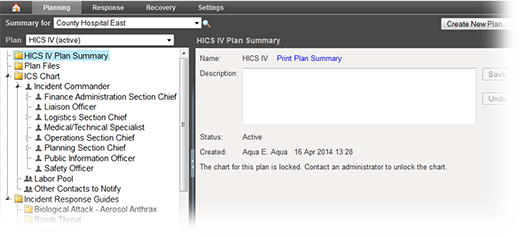
Multiple Plans
Your Incident Command System offers several built-in incident command plans, based on Emergency Management standards such as HICS or NIMS. Domain Administrators maintain these plans and can create new ones at the domain level. Facility Administrators can then copy one or more plans to their facility and configure to address their own needs.
The HICS standard is designed specifically for hospital/medical use, and includes specific ICS positions, an established chain of command, response guides for common types of incidents, and numerous related files and reports. Other plans are also available through your eICS system.
A facility can have only one plan active at at time. Having access to multiple plans helps the Facility Administrator plan for the future. For example, administrators may need to build out the HICS 2014 plan before making the transition from HICS-IV to the new standard.
Plan Availability and Chart Access
The Domain Administrator can view plans for all facilities in their domain, and also controls the plans that are available to each facility. Facility Administrators only see the plans the Domain Administrator makes available
The Domain Administrator also determines whether a plan's ICS Chart is locked for a facility. If it is not locked, a facility's administrator can modify the chain of command to suit their organizations’ specific needs. This level of access allows them to add subordinates, change a position’s supervisor, rename positions, and much more. They can also customize other plan elements, such as incident response guides and files.
Note to Domain Administrators: Work with Juvare to determine the plans that will be available to your domain and decide whether each plan's chart is locked or unlocked.
Plan Template
A facility can create one plan based on each available plan "template" or configuration. For example, if the domain-level HICS-IV and NIMS plans are available to a facility, the Facility Administrator can build one plan based on each of these templates one of each. The Domain Administration, can easily tell whether a facility has created its own version based on a specific template. When viewing the Plan Summary at the domain level, if a facility built a specific plan, its Status shows the date the plan was created.
Even when a plan's chart is locked down, the facility's administrator can still customize other plan elements, such as IRGs and files.
Note: A Domain Administrator can also unlock a facility's version of the plan chart long enough to configure the chain of command, and then lock it down again.
Flexible organization charts are easy to use, and a new plan is simple to activate. For a number of reasons, Domain and Facility Administrators must exercise caution in this area, as activation automatically deactivates the current plan.
Important: Only one plan can be active. Exercise caution when activating a plan, as this action deactivates your current plan.
Configuration
If a plan is new to a facility, the Facility Administrator you can choose it as the base for a new plan and download its chart, associated files, and incident response guides. They can then configure the plan to fit their facility’s needs.
In the Planning phase, the Facility Administrator can:
Identify the Incident Response Guides (IRGs) that will be available in the event of an incident.
Specify the Incident Command positions that will be activated immediately upon creating an incident based on the IRG.
Specify individuals as candidates for a position (depth chart).
Indicate the files associated with each position.
If the plan’s chart is unlocked, the administrator can also customize the chain of command by renaming positions, adding and removing positions, changing the reporting structure, and more.
Testing a Plan
To test a plan prior to its official roll out, the Facility Administrator will need to activate it. Be aware that this action deactivates the current plan. Thereafter, the facility can run their test or drill to exercise the new plan. Thereafter, the facility can re-activate the original plan.