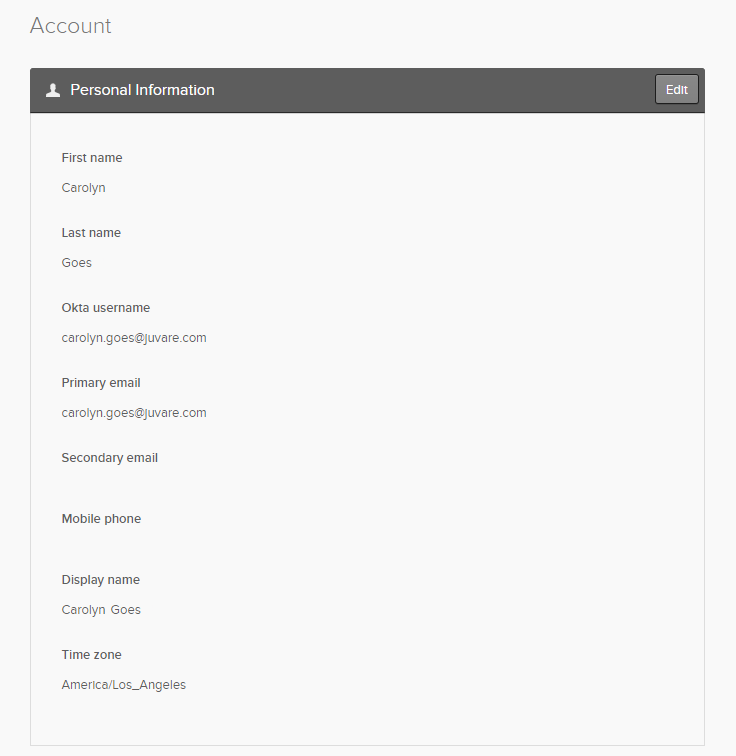Your account credentials are the information you entered when you activated your account. This information allows you to securely log in to the CORES HAN solution.
Note: If you and your organization use single sign-on (SSO) to authenticate your access to multiple software solutions, including CORES HAN, your Account Credentials page may look different, and the procedures described below may not be available. For example, when using SSO, you cannot change your password through CORES HAN. Instead, you must go to your SSO service provider to make the change.
You can quickly access and manage your account credentials through the gear icon, located on the upper right, by clicking Account Credentials. The Account page opens in a new tab. Only some information can be edited or updated.
To edit your account information
- On the upper right, click the gear icon.
- In the menu, click Account Credentials. The Account page opens in a new tab.
Take any of these actions.
If you want to…
Then…
Change your password,
- In the Change Password area, enter this information.
- Current password
- New password
- Confirm new password
- Click Change Password.
Change your security image,
- In the Security Image area, click Edit.
- Click a new security image.
- Click Save.
- In the Change Password area, enter this information.