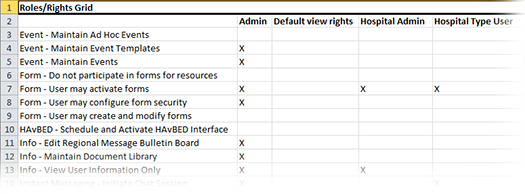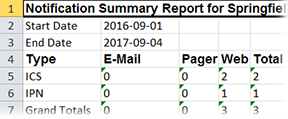If you have the appropriate rights, you can generate administrative reports that include the User Roles/Rights Grid and Notification Summary reports. These reports are generated in spreadsheet format (.xlsx) that are automatically downloaded through your web browser and can be opened with Microsoft® Excel® to view and work with the data.
User Roles/Rights Grid
The User Roles/Rights Grid report lists feature and/or functionality rights available in EMResource and the roles to which those rights are assigned. The list of rights can be extensive because it includes individual user and administrator rights, such as those that allow you to set up roles, maintain events, and/or configure forms. It also includes status-related rights, such as Update Status - Pediatric and View Status - Monitored Beds.
To generate the User Roles/Rights Grid
- In the main menu, click Report and then click User Roles/Rights Grid. The Roles/Rights Grid page opens.
- Click Generate Report. The report is automatically downloaded according to your browser settings.
Notification Summary
The Notification Summary report details sent notifications by type and the method in which they were sent during a specified period.
To generate Notification Summary
- In the main menu, click Report and then click Notification Summary. The Notification Summary Report page opens.
Enter this information.
Field
Description
Valid Values
Start date
Initial date of notifications to include in the report.
mm/dd/yy
End date
Final date of notifications to include in the report.
mm/dd/yy
Notification Type
Type of notifications to include in the report.
Event
Event Start
Event Update
Event End
Expired Status
Forms
ICS
IPN
Status Change
Method
Method notifications were sent that should be included in the report.
Email
Pager
Web
Click Generate Report. The report is automatically downloaded according to your browser settings.