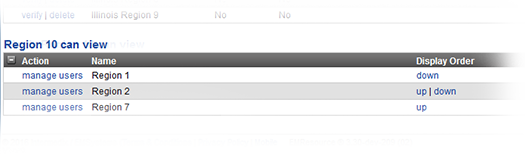As an authorized administrator, you can easily assign your users viewing rights to another region with which you have an active mutual aid agreement.
When a person has access to one or more mutual aid regions, the Other Regions option appears in the main menu. The user can navigate to that region's view and look at resources and details.
To assign users
- In the main menu, click Setup and then click Other Regions. The Other Region List opens.
- In the (RegionName) can view table, locate the region and, on that row, click manage users. The Assign Users to view (RegionName) page opens.
- As appropriate, select or clear the Assign for all users checkbox (located in the middle of the page above the filters).
- Alternatively, you can select or clear the checkboxes for individuals.
- Click Save.