Boards are the heart of WebEOC. They are the mechanisms you use to manage and share real-time incident information with authorized users in your system and between linked systems.
Boards and Incidents
In WebEOC, incident information is transmitted and displayed in boards, making the information available to all authorized users simultaneously. In the context of a crisis information management system (CIMS), a WebEOC board is equal to a large, chronological or categorical paper-based status board that used to dominate EOCs and command centers around the country.
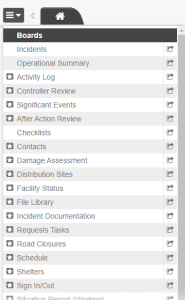
With WebEOC, users enter information electronically into boards and forms, allowing everyone logged in to WebEOC to see this information instantly. There is no duplication of data, no loose paper forms, and no shouting from section to section to share information. WebEOC helps you build reports, request assistance, deploy resources, store documents, map almost anything, and more.
In WebEOC, standard government forms used to track emergency response tasks are built as boards to implement your agency’s information process flow. For example, you may have access to ICS forms, FEMA forms, situation reports, and resource boards.
Board Access
Clicking the window arrow to the right of a board name opens the board in a new window. Clicking the name of a board automatically opens it in a new tab.
Note: The boards and board features available on your control panel may vary from the boards described throughout the WebEOC Hub. If your agency has created boards specific to your needs, contact your WebEOC administrator if you have questions or need instructions on using them.
Board Views
Every board has two types of views: input and display. Data is entered and updated in the input view and displayed in the display view.
Your administrator determines your permissions and the level of interaction you have with each board. The most common examples of permissions include:
You may be granted any of these permissions. Those permitted to you appear in the Details column in the board. This view could contain all the data for a board, or it may contain a subset of data. List views are very useful during an incident because they allow you to display only data that is immediately necessary, helping you focus on the most important data.
Clicking the permission opens the next level of the board and allows you to perform a task associated with the permission, such as viewing additional details, editing, or deleting.
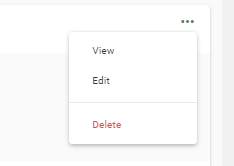
An example of a list view is the Shelters board. In the Shelter Status board, if you want to see detailed information for a record, go to the Details column and click View.
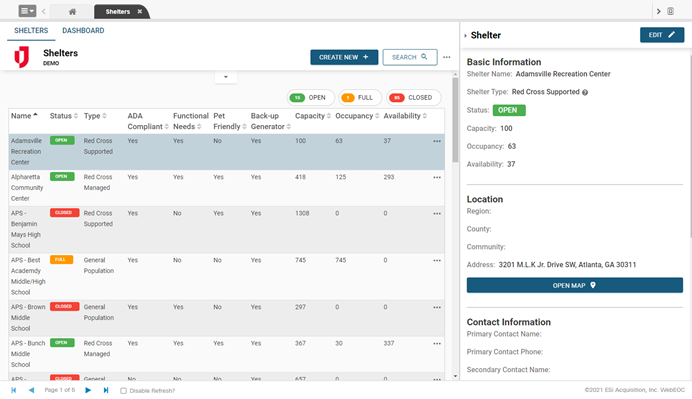
Note: Your administrator may have different settings configured for your boards.
Master Views
A master view of incidents combines the data from multiple related incidents into one data view. Selecting the master view when you log in to WebEOC allows you to select an incident from the Incident drop-down menu on incident-dependent boards if you wish to then view the data from a single sub-incident.