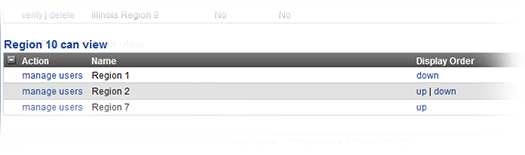You can change the order in which regions appear in the main menu’s Other Regions list and on the Setup, Other Region List page.
To change the order of other regions
- In the main menu, click Setup and then Other Regions. The Other Region List
- In the (RegionName) can view table, in the Display Order column, click up or down to change the region’s position in the list. The page refreshes to show the new order.