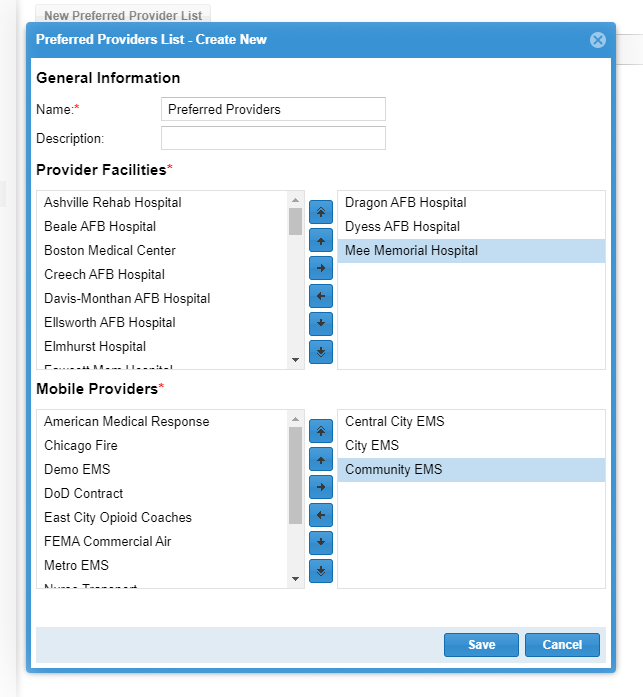Every list you create must have at least one provider of each type: facility and mobile.
To create a list
- On the upper right, click System Settings.
- On the left, under Providers, click Preferred Providers. The Preferred Providers page opens.
- Click New Preferred Provider List. The Preferred Providers List - Create New window opens.
- Enter the Name.
- If appropriate, enter a Description.
- In the Provider Facilities section:
- In the left pane, select the providers you want to include and click the right arrow. The providers are moved to the right pane.
- In the right pane, use the up and down arrows to change the order of providers.
- In the Mobile Providers section:
- In the left pane, select the providers you want to include and click the right arrow. The providers are moved to the right pane.
- In the right pane, use the up and down arrows to change the order of providers.
- Click Save.