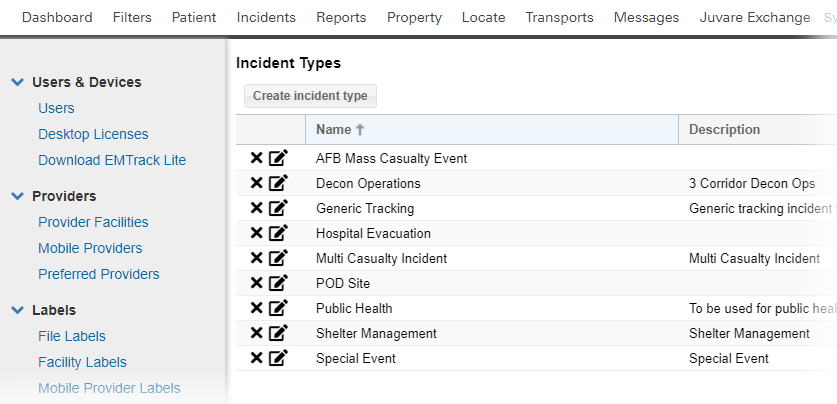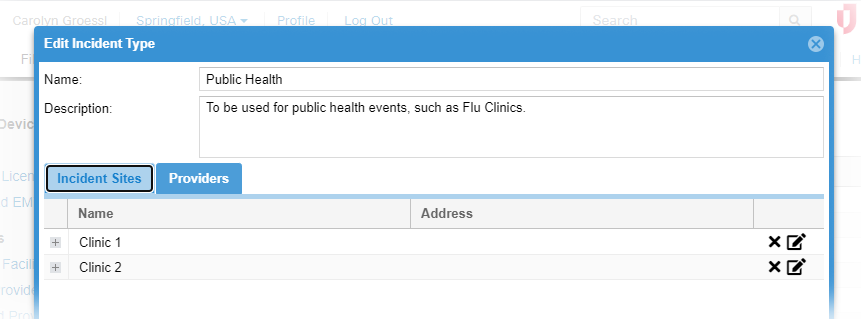Incidents of the same type can share basic information. To streamline the incident creation process, administrators can create templates based on Incident Types that quickly populate common fields.
Click System Settings, then on the left under Other Settings, click Incident Types. The Incident Types page opens and shows existing incident types, by Name and Description.
When creating an incident on the Incidents tab, users must select the incident type. These "templates" automatically provide basic incident details when a user sets up this type of incident. The user can accept the type's default details or change them.
Incident Sites and Sublocations
When you set up an incident type template, you may want to include one or more default incident sites. At least one is required when creating a new incident, so setting these sites up in advance can save your users time when an incident of this type actually occurs. For example, you may want to have shelter, triage, and transport sites for most severe weather incidents.
You don't need to provide an address at this time. The incident creator is likely to add that.
You may also want to add sublocations to your incident sites. Refer to Locations, Sites, and Sublocations for more details.
Providers
For the incident type template, you may also want to indicate providers, facilities and/or mobile, that are likely to be involved in this type of incident. Specify these using the Providers tab.
Use the search field to quickly locate a particular participant. Enter all or part of the participant name in the field. The system automatically returns all matching providers. Refer to Incidents for more information on participants and their levels of access.