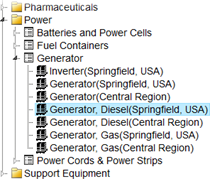As the Customer Administrator, you can build out your category structure to accommodate item types and items that are not part of the standard structure. These tasks are not available to your region or Location Administrators.
Regions and locations can use the items in the structure as they are, or they can choose to customize them for their domain. Customizing involves adding optional attributes and, as appropriate, indicating they are required. When you customize an item, it appears in the category tree with your domain name.
All standard items in the structure show your client name, as do those that you add to your structure. The structure shows when a region or location customizes an item for their domain and shows that domain's name.