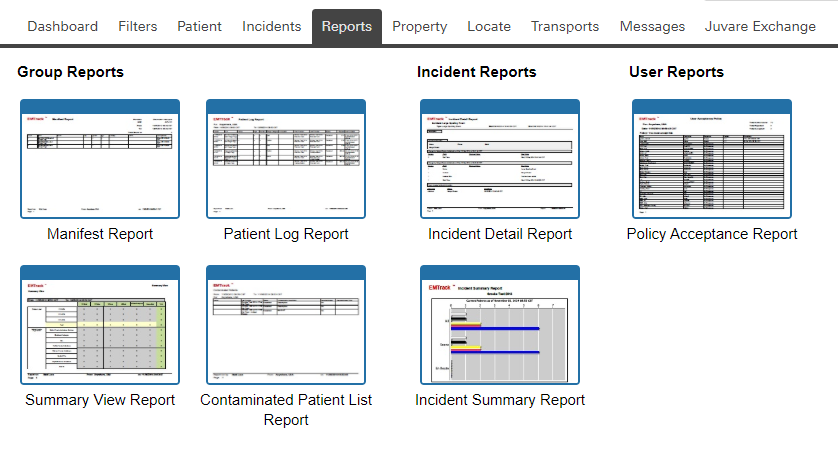Authorized users can run reports on patients, groups, and incidents. Group and incident reports are available from the Reports tab. See these sections below for more information.
Regional Administrators can also run the following user report: Policy Acceptance (details of which are not included in this topic). Individual patient reports are available from search results in the Filters tab and when you view a client's detailed information.
Group Reports
You can run a variety of group reports, including the following:
- Manifest Report
- Patient Log Report
- Summary View Report
- Contaminated Patient List Report
For each report, you can set certain parameters. Some reports include parameters such as specifying a unit name/number for a manifest report. Report format options are PDF and CSV (comma-separated value). Reports offer only one format or both. You can use a text editor or Microsoft Excel® to open and work with CSV files.
Incident Reports
You can run an Incident Summary Report for any incident to which you have access.
As with group reports, you can set one or more parameters, including the date range. You also have the option of generating the text-only version of the summary report, which you can then send to a mobile device.
Only your Region Administrator can run the Incident Detail Report. Contact your administrator if you have questions in this regard.