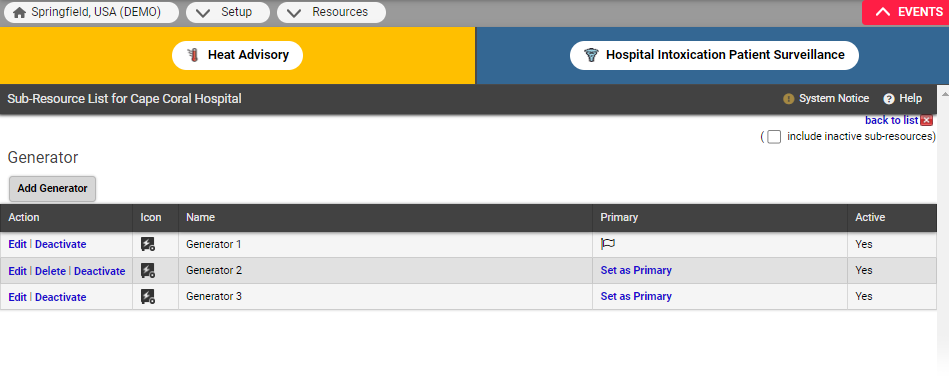For each sub-resource types associated with a resource, a primary sub-resource must be identified. The primary sub-resource and its statuses can be included in views.
In the list of sub-resources, a flag icon appears next to the primary sub-resource of each type.
To set a sub-resource as primary
In the main menu, click Setup and then click Resources. The Resource List opens.
Locate the resource and, on that row, click Sub-Resources. The Sub-Resource List for (resource) page opens.
Locate the sub-resource and, in the Primary column, click Set as Primary.
Tip: You can also set a sub-resource as primary from its Update Sub-Resource for (resource) page.