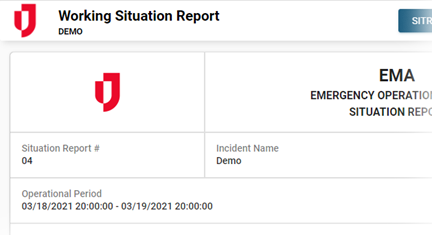Standard boards allow you to track, display, and manage crisis information. The control panel below shows an example of the Boards section and how boards can be arranged.
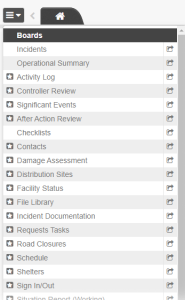
The boards you have access to are determined by your WebEOC administrator. You may also have FEMA and ICS forms available as boards. These forms are typically accessed from the Menus section.
A few of the most common boards are described in limited detail below.
After Action Review
The After Action Review board allows you to document comments or recommendations after an incident and track the resolution of items.
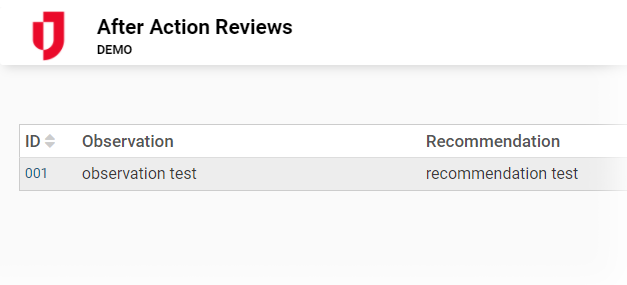
Checklist
The Checklist board allows you to create, edit, and view a chronological list of specific items that must be completed during an incident.
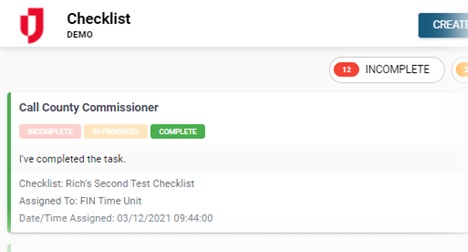
Damage Assessment
The Damage Assessment board allows you to assist with federal reimbursements, when applicable, by tracking detailed information on the individual and cumulative dollar loss as a result of damage to private and public property.
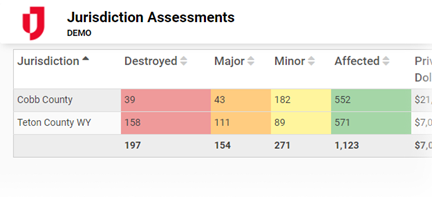
Event Reporting
The Event Reporting board allows you to document actions and major incidents taken by the personnel in the EOC. Event Reporting consists of the Activity Log and Significant Events views. Your administrator may have embedded the Significant Events map in the board.
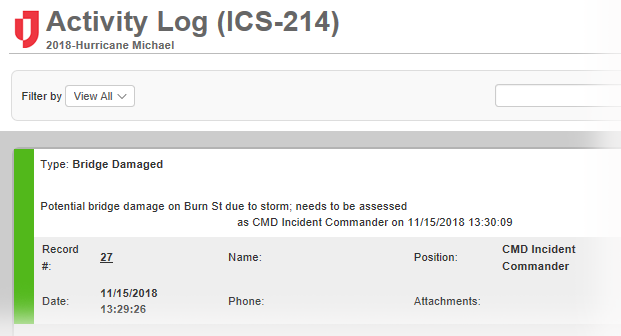
Activity Log
Activity Log allows you to document actions taken by personnel in your position during each shift. It allows users to track event types and details, statuses, contact information, position and name of those reporting, maps of the area, and more.
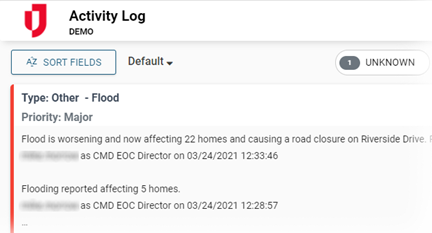
Significant Events
Significant Events is the equivalent of your major event log or incident journal. It is used to track events and activities and logs “who did what when.” This view provides real-time chronology of the actions taken during an event, from beginning to end, only showing major or significant log entries to help you maintain situational awareness and a clear operating picture. Entries in this board include: reporting authority, event type, date and time of the entry, location, priority level, and a narrative summarizing event information.
File Library
The File Library board allows you to upload, organize, and share documents and files across your organization. It also allows you to create private folders that can only be viewed by the position that created the folder.
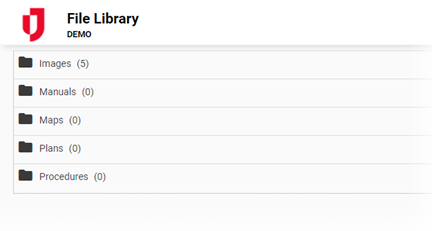
Requests/Tasks
The Requests/Tasks board allows for resource requests and task assignments to be submitted in the field via mobile device or in the EOC. The received requests can then be routed to the appropriate position, allowing staff to manage all related activity and updates on the status. During daily operations, the board allows for the management of non-emergency tasks and requests.
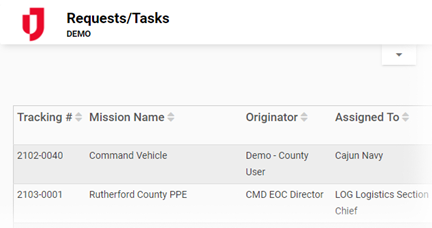
Road Closures
The Road Closures board allows you to document and track specific details on road closures, including a closure's status, location, damage, and suggested detours.
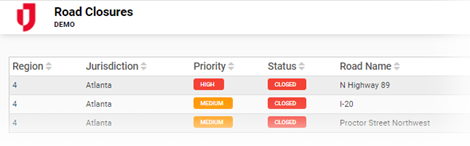
Schedule
The Schedule board allows you to enter pertinent events and view visual cues as they progress through their cycle. It is also referred to as the Battle-Rhythm.
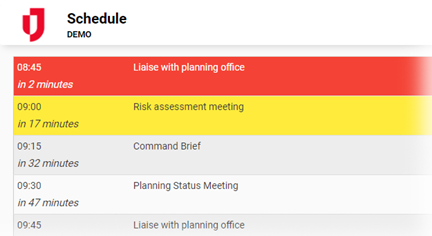
Shelters
The Shelters board allows you to track shelter information and statuses. The standard list view displays the shelter’s name, status, occupancy, and more. It also indicates whether a shelter houses the general population, accommodates special needs, or is pet friendly.
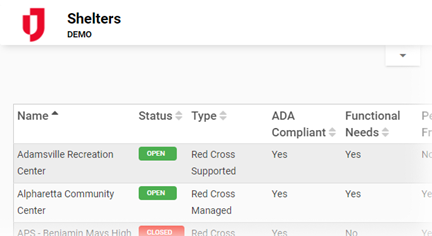
Sign In/Out
The Sign In/Out board allows you to track who is currently on shift during an incident or day-to-day operations. The board also tracks hours worked by agency personnel.
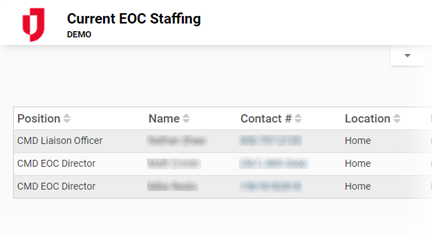
Situation Report
The Situation Report board allows agencies to collect reports from contributing entities to develop a published report. SITREPs (SITuation REPorts) are typically published at least once every 24 hours during an emergency. WebEOC provides a flexible format that can be used to support any organization structure, such as Incident Command System (ICS) and Emergency Support Functions (ESF).
Functional areas within the emergency response organization update their portion of the SITREP, which then populates a master SITREP. The master SITREP can be viewed online and approved before release.