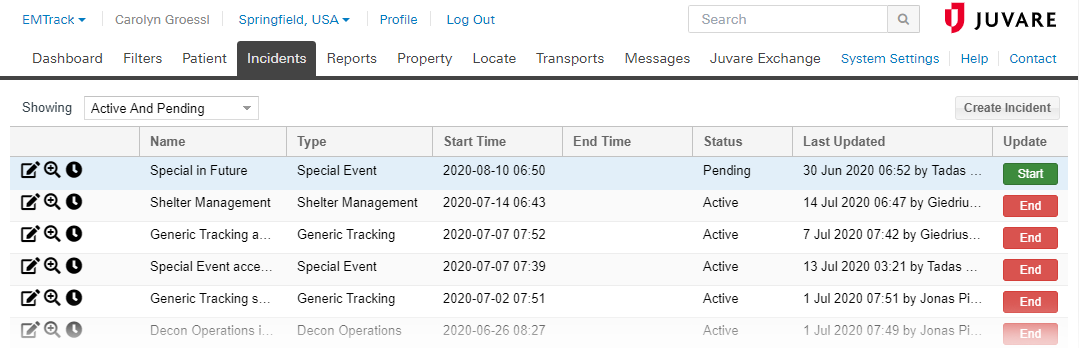Click the Incidents tab to open the list of incidents in your region. Use the Showing filter to only show incidents that are Active, Pending, or Complete. The list provides details about the incidents, including the incident Name, Type, Start and End Times, Status, and Last Update.
Important features on this page include:
Feature | Description |
Showing | Filter the list by selecting an option to view Active, Pending, and/or Complete incidents. |
Sorting | Click a column header to sort the list of incidents by items in that column. Click it again to reverse the sort order. |
Edit | Click to edit the incident's detail. |
View | Click to view the incident's detail. This view is read only. |
History | Click to view the history of changes to the incident. |
Start | Update column; click to start an incident. |
Reopen | Update column; click to reopen an incident. |
End | Update column; click to end the incident. |