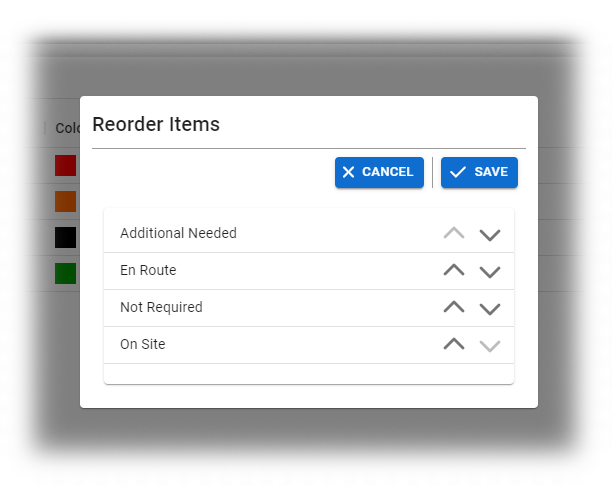| HideElements | ||
|---|---|---|
|
|
|
| Background Color | ||||||||||||
|---|---|---|---|---|---|---|---|---|---|---|---|---|
| ||||||||||||
|
For a status type with multiple status options, you can quickly and easily set the order in which statuses appear to the user in the Update Status page, status definitions, notification preference pages, and more.
To reorder statuses for a status type
In the main menu, click Setup and then click Status Types. The Status
Types page opens.
Locate the status type and, on that row, click
statuses
. The
Statuses for (status type) page opens.
Click
Reorder. The Reorder Items page opens.
Click
statuses to change their order.
When you are finished, click Done Re-ordering.
Click Save
| borderColor | #000000 |
|---|---|
| titleColor | #000000 |
| titleBGColor | #D3D3D3 |
| title | Helpful Links |
.