If you have access to more than one region, you can quickly change regions at any time.
 Image Removed
Image Removed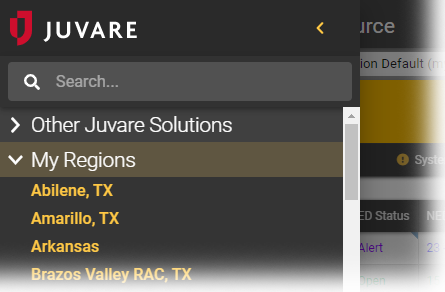 Image Added
Image Added
Note: The first page you see when you log in is your default view for the region you were logged in to the last time you used EMResource.
To change regions
In the
header of any page, main menu, click My Regions and then click the name of the region you
are currently logged in to. The Select Region page opens.Open the Region list and click the appropriate region.
Click Next. Your default view for the selected region openswant to open.