During planning, you can generate and print a Library Summary report, showing the folders in your facility's library structure and the files that reside within each. Details found in the report include the name of each file, its version, the user who last updated the file, and the date/time of the last update.
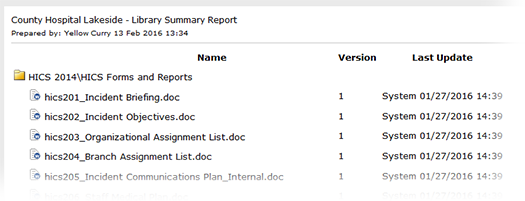
Note: The library summary report can be very useful when you want to verify your contacts and ICS positions have access to the documentation they need, such as Hazard Vulnerability Analyses (HVA), emergency operations plans, and job action sheets for ICS roles.
To generate the report
Point to Planning and click Library. The Library for (facility/domain) page opens.
In Library for, select the appropriate domain or facility. The page displays the library.
At the top right, click Print. The application generates the report and it opens in a new browser tab or window. From here, you can download or print it.