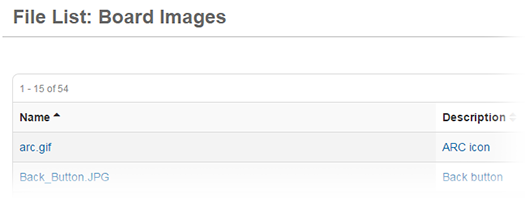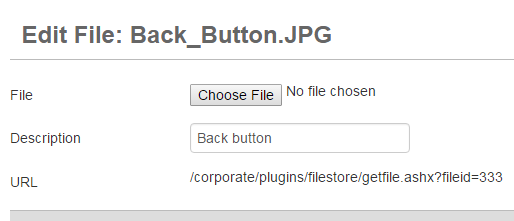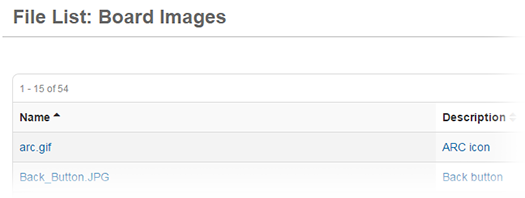You can update any document listed in the File Library by replacing it with a new one. You can also delete a file from the library when it is no longer relevant.
To replace a file in the File Library
In the Plugins section of the control panel menu, click File Library.
If applicable, click the folder in which the file you want to replace is located.
On the File List page, click the name or description of the file you want to replace.
On the Edit File page, click Choose File.
Follow browser prompts to locate the appropriate file.
Enter a new description for the file. The description appears on the File List page.
Click Save.
To delete a file from the File Library
In the Plugins section of the control panel menu, click File Library.
If applicable, click the folder in which the file you want to delete is located.
On the File List page, click the trash can icon associated with the file you want to delete.
Click OK.