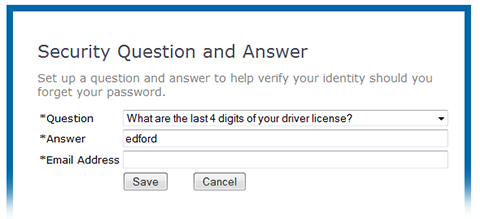Answering the Security Question in EMResource allows you to quickly and easily reset your password if you ever forget it. When prompted with the question, enter the correct answer and the system will let you reset your password.
If you do not set up the security question and you forget your password, you will need to contact your administrator and request that they reset your password.
To set up or update your security question
-
From any page, point to Preferences and in the menu, click Security Question. The Security Question and Answer page opens.
-
In the Question list, click a predefined security question.
-
For Answer, enter your answer for the selected question.
-
For Email Address, enter or update your email address.
-
Click Save.
-
At the upper right of the window, click close.