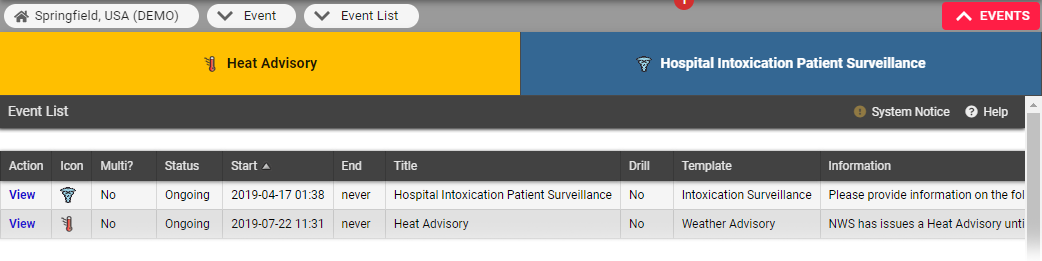If you have the appropriate rights, you can view the history of active and ended events.
To view an active event's history
- In the top banner's event bar, click the event. The Event Status page opens
- On the right, click History. The Event History window opens.
- To print the history, on the upper right, click print.
- When you are done, click the X icon to close the window.
To view an ended event's history
- In the main menu, click Event and then click Event List. The Event List page opens.
- Locate the event and, on that row, click View History. The Event History window opens.
- To print the history, on the upper right, click print.
- When you are done, click the X icon to close the window.