Versions Compared
Key
- This line was added.
- This line was removed.
- Formatting was changed.
Organizations allow you to group and manage your WebEOC users and external contacts in Ad-Hoc Alerts. In addition to accounts and notification groups, organizations help you manage contacts based on the departments, agencies, and/or sub-organizations to which your contacts belong.
In Ad-Hoc Alerts, WebEOC users can have one of two roles: System Admin or Regular User. If you are a Full or Partial Administrator in WebEOC, you are granted the System Admin role. All other users are assigned the Regular User role.
System Admins can manage all organizations and send alerts to all WebEOC users and external contacts. Regular users can manage members of and send alerts to organizations to which they also belong as a member.
As a System Admin, when you add users and contacts to organizations, the Recipient role is granted by default. However, at any time, you can change that role to any one of the following organization roles:
- Admin manages all organizations and contacts and can send ad-hoc alerts.
- Publisher can send ad-hoc alerts to contacts in organizations in which they are also a member.
- Recipient receives Ad-Hoc Alerts.
When you upgrade to WebEOC 9.12, a Default WebEOC Organization is automatically created. All WebEOC users in your solution are assigned to that organization, with all System Admins assuming the Admin role and Regular Users assuming the Publisher role.
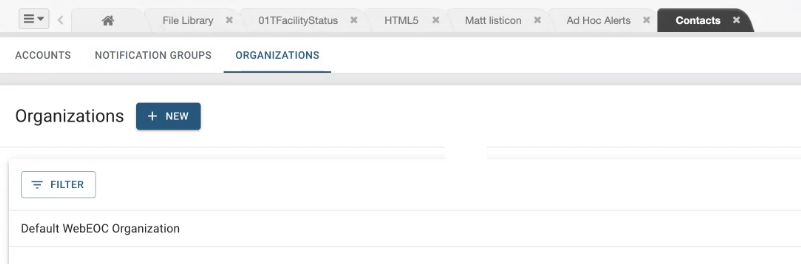
If you want to continue using this organization, you can manage the organization details, update user roles, and add or remove members, as necessary. However, if you build a more robust organization structure, you may choose to delete the default organization after all contacts have been assigned to other organizations.
Note: Once deleted, the default organization cannot be recreated. Ensure that you assign all your users to the new organization before you delete the default organization.
See:
| Panel | ||||||||
|---|---|---|---|---|---|---|---|---|
| ||||||||