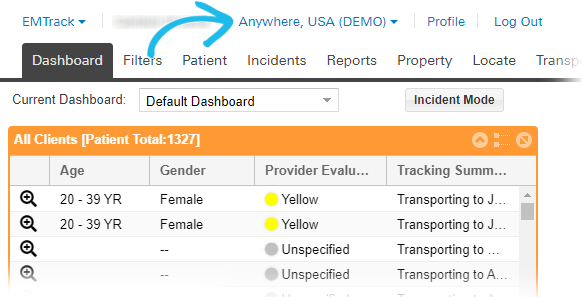You can change your location when:
- You have access to more than one region or location, or
- You have administrative access that includes regions and locations.
The region you are viewing or working with determines the tasks you can perform. For instance, you must change to the appropriate region before you can add to or change it.
If the task you are performing requires you to be in a specific region, the location link provides access to the locations available to you.
To change your location
- Near the top, click the name of the location. The Select Location window opens.
- Locate and click the location in which you want to work. The name of the new location appears on the page.